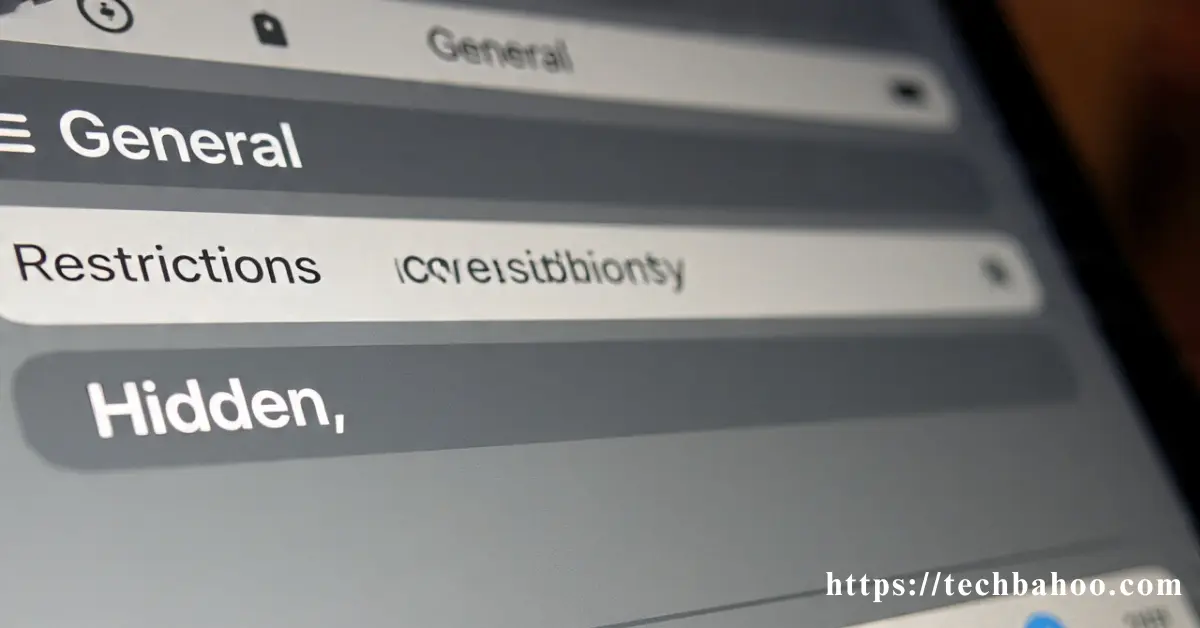Smartphones are a big part of life in the USA, especially for students who rely on them for homework, group projects, and staying in touch with friends.
But not every app on a teen’s phone is harmless. Some apps can be hidden intentionally to keep online activities private, which can lead to risky choices.
Parents who are concerned about what’s installed on their child’s devices often wonder how to uncover apps that are not visible.
This guide explains exactly how to find hidden apps on iPhone, why kids may want to hide them, and what steps can be taken to protect their digital footprint.
Why should students care?
For students, keeping apps secret might sound like harmless fun, but it can affect their future. Every post, message, and picture they share online adds to their digital footprint.
Colleges and dream schools often check a student’s online activities before offering admission.
Employers also consider a person’s reputation and past content, and any inappropriate material that is discovered could harm their chances of landing a career opportunity.
A hidden social media account, such as a Finstagram or disappearing Snapchat messages, may seem like a safe way to communicate with friends, but nothing truly disappears online. Even Instagram stories or videos that vanish after 24 hours can be saved by others.
A student trying to avoid rules by hiding apps could unknowingly create a trail of risky behaviors. The choices made today on a teen’s phone may follow them far beyond school.
Why should parents care?
Parents are right to be concerned if their children are using apps that are not visible on the home screen. Hidden apps are often used to bypass rules about screen time, social media, or off-limits websites.
Some children might use disguised Calculator Private Photo Apps or vaults like Hide It Pro and Locker to keep private pictures, text messages, or videos from being seen.
Others may download anonymous chat platforms like Yik Yak, AskFM, or dating apps that make it harder to monitor chats and conversations.
The biggest issue is safety. Predators, bullies, or strangers posing as friends can use hidden apps to reach children.
A surprise in the phone bill from hidden downloads is another warning sign. Without awareness, parents cannot help guide their kids through the dangers of risky online behavior.
Recognizing the tricks used to hide an app is the first step to protecting the family and opening an honest dialogue about online responsibilities.
5 expert tips for looking for hidden apps

Finding hidden apps on an iPhone is easier when you know where to look. Start by checking every folder on the home screen.
Apps can be dragged to a second page or even a third page inside a folder so they look invisible.
Using Spotlight search is another effective method. Swipe down on the home screen, type the name of the app, and if it’s installed, it will appear.
Another method is checking the App Store purchase history. Tap your Apple ID, go to purchased items, and look at what has been downloaded or deleted.
Even hidden purchases can show up here, making it harder for apps to stay untracked. Settings can also be a gold mine.
In Siri & Search, look for any toggle that hides content. If Siri has been disabled for certain apps, it might be a sign they are being hidden.
For a complete reset, press and hold any icon to remove or delete, then reset the home screen layout. This forces all apps back into the App Library and makes them visible.
| Method of Hiding | How It Works | How to Reveal |
| Folder pages | The app moved to the second page or the third page in a folder | App moved to the second page or third page in a folder |
| Spotlight disabled | Siri & Search options turned off | Check in settings and re-enable show content |
| App Library only | App removed from home screen | Swipe to App Library or use search |
| Hidden purchases | App downloaded, then hidden | Check purchase history under Apple ID |
Apps that can easily hide activity from parents
Not all apps are what they seem. Some disguise themselves with deceiving icons like a clock, a calculator, or a reminder.
Popular vault-style applications such as Calculator Vault, Vault, and Applocker give users the ability to set a PIN code and store pictures, videos, or chats.
While they look like normal apps, they are designed to hide and protect private content.
Other risky choices include anonymous social media platforms like Yik Yak, Snapchat, and AskFM.
These apps allow users to communicate without accountability, often leading to unsafe conversations.
A teenager might also experiment with hidden games or dating apps that look innocent at first but can expose them to predators or dangerous strangers.
Awareness is key because the activities inside these apps are often harder to monitor.
Reasons why tweens and teens might hide apps
There are many reasons why tweens and teens might hide their apps. Some want privacy from parents, others want to stay engaged in social media without restrictions, and many try to avoid being caught in risky behaviors.
For example, a student may create a Finstagram account just to communicate with a small group of friends, while another might use a vault app to keep images or videos away from their family.
Peer pressure also plays a big role. If everyone else is on Snapchat or sharing Instagram stories, a student might feel left out if they can’t join.
Sometimes, hiding apps is simply about hobbies, interests, and wanting a separate private life.
But even when the reasons seem harmless, the consequences can be serious. A hidden chat could lead to contact with predators, and a secret post might damage a student’s reputation for years.
Also Visit: How to Get Gas Smell Off Hands: Safe and Effective Methods
How can an app be “hidden”?
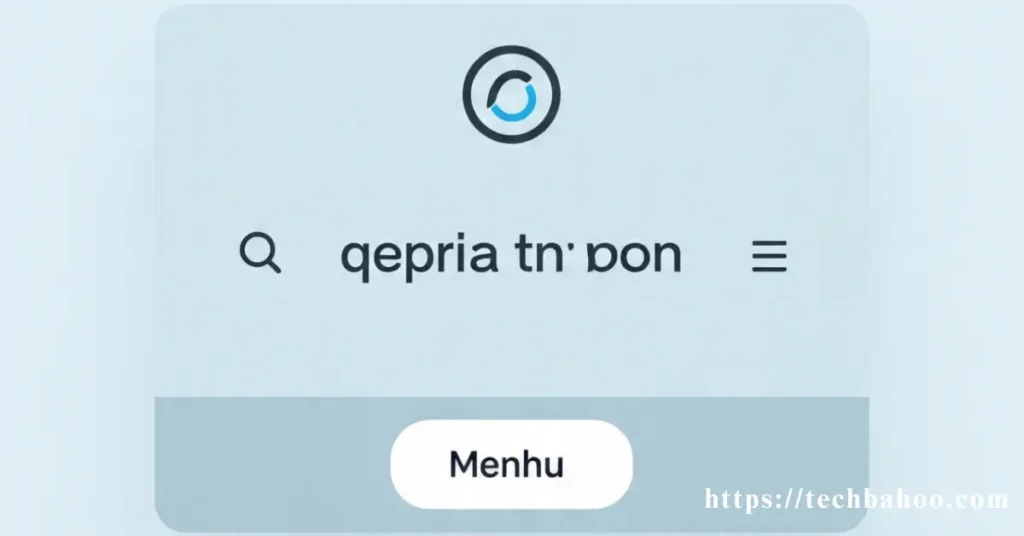
On iPhones, an app can be hidden in several ways. A student can press, hold, remove, or delete an app from the home screen while keeping it in the App Library.
Others may use folders to bury it on a second page or third page. Some go further by changing settings in Siri & Search to toggle off the show content option, which makes it much harder to find with spotlight search.
More advanced users install third-party hiding apps from the App Store or Play Store. These may look like simple calculators or notes but are really vaults that open with a PIN code.
Some even mimic regular applications so well that parents have no idea they exist. These strategies make it much harder for hidden apps to be discovered, but with the right awareness and monitoring, they can be unhidden.
Video: How to find hidden apps on your student’s phone
Visual guidance can help parents who are not comfortable with technology. A short video walkthrough showing how to swipe, type, and check settings can make the process easier.
Watching a step-by-step guide to finding hidden apps on iPhone is especially useful when dealing with confusing features like hidden purchases, the App Library, or family sharing.
Sharing this content within the family can also spark healthy dialog about responsibilities and consequences.
Use built-in tools to prevent students from downloading dangerous apps

Apple provides several tools inside iOS to help parents restrict downloads and block unsafe apps.
The most powerful is Screen Time, which allows setting a passcode, creating categories like social or games, and applying privacy restrictions.
Family sharing also offers an Ask to Buy feature, where every download or purchase must be approved first.
This creates a family agreement that sets clear responsibilities and ensures kids cannot install dangerous or off-limits applications without permission.
Some parents in the USA also choose safer cell phones built for kids, like Gabb, Pinwheel, or Troomi, which block risky apps by default.
For more advanced protection, parental control software such as Bark or MamaBear can send alerts, track online activities, and provide protection against predators.
Whether through iOS features or outside options, the goal is to keep children safe while still allowing them to stay engaged in schoolwork, hobbies, and healthy communication.
Conclusion
Finding hidden apps on iPhone is not about mistrust; it’s about safety. Students sometimes hide their apps to protect a sense of privacy, but this can expose them to dangerous risks.
Parents who stay aware of these tricks can help guide their children, build trust, and keep the family safe from harmful online activities.
With tools like Screen Time, family sharing, and even safer devices, it is possible to balance freedom with protection.
Every student deserves the chance to shine at their dream school, land a good job, and stay safe while using mobile phones.