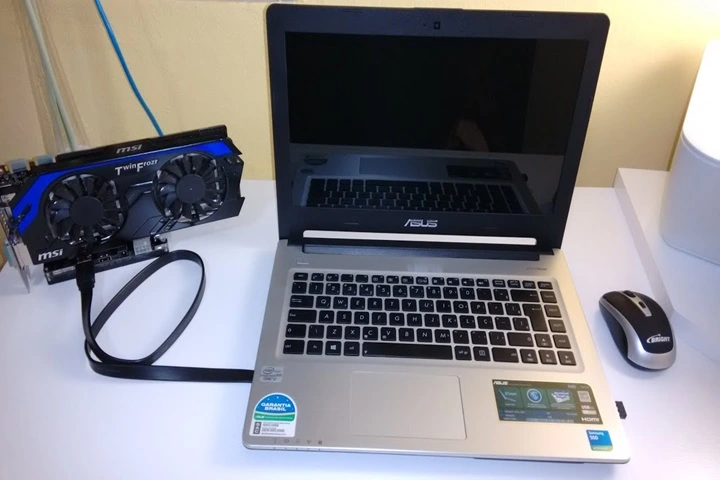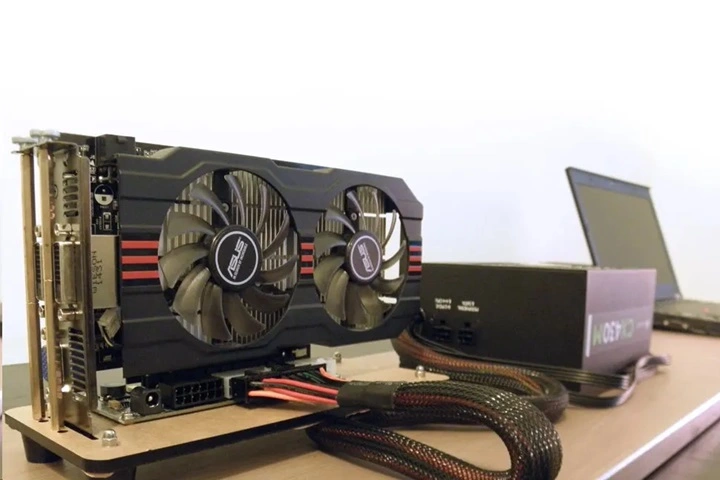If you’re tired of your laptop slowing down during gaming or struggling with video editing software, it’s time to explore the power of an external graphics card for laptop. In 2025, more people than ever are unlocking desktop-level performance by connecting an external GPU for laptop use.
Whether you’re a gamer, content creator, or someone who works with complex data, this eGPU setup guide will walk you through everything you need to know—without complicated tech talk.
The Ultimate Guide: How to Set Up an External Graphics Card for Your Laptop in 2025
Connecting an external graphics card to your laptop might sound like something only computer geeks do. But with modern technology like Thunderbolt eGPU support and USB-C graphics card compatibility, it’s easier than ever to give your device a powerful upgrade.
With the right GPU enclosure, you can dramatically improve your video editing performance, enjoy smoother gameplay, or even use your laptop for tasks like cryptocurrency mining or machine learning.
This guide breaks it down step-by-step in simple language so you can understand how eGPU works, why it matters, and how to get the most out of it.
Introduction: Unleashing Desktop-Level Power on Your Laptop
Laptops are great for portability, but their internal GPUs often can’t handle demanding tasks. As games and creative software become more graphics-heavy, many users face the same problem: a powerful processor, plenty of RAM, but weak graphics.
That’s where an external GPU for laptop becomes a game-changer. By plugging in a dedicated GPU through a Thunderbolt 3 or Thunderbolt 4 port, you’re essentially giving your laptop the kind of visual performance you’d expect from a gaming tower.
You don’t have to throw away your current laptop—you can upgrade laptop graphics card externally and extend its life, power, and purpose.
What is an External Graphics Processing Unit (eGPU)?
An external GPU, or eGPU, is a separate device that connects to your laptop and takes over the graphics processing workload.
Instead of relying on the built-in graphics chip (which is often underpowered), you use a more powerful external card stored in a GPU enclosure. Think of it as plugging a sports engine into your everyday car.
The enclosure includes a power supply, cooling system, and a slot for a desktop GPU—usually connected via a PCIe slot for GPU through a Thunderbolt or USB-C port. You can choose from a wide range of cards, whether you’re into VR gaming on laptop, 3D rendering acceleration, or even building AI models.
How Do External GPUs Work?
Understanding how eGPU works is simple once you see it in action. Your laptop sends data through the Thunderbolt cable to the external unit. Inside the GPU dock, your external graphics card handles all graphics-related tasks and sends the output back to your laptop or directly to a monitor.
Since the eGPU has its own cooling and power system, it performs better than a laptop’s built-in graphics. With proper eGPU driver installation and occasional GPU firmware updates, performance remains stable and smooth. You can also plug it into a multi-monitor eGPU support system, boosting productivity or gaming visuals.
Why Would You Need an External GPU?
You need an external graphics card for hp laptop, Dell, or any compatible brand if you’re facing graphics bottlenecks. A typical issue is laptop GPU bottleneck, where your CPU and RAM are fast, but the graphics chip can’t keep up.
Whether you want to improve AI and machine learning GPU performance, reduce render times, or run games at higher settings, using an external GPU for creators is the smartest way forward.
It’s especially helpful for students or professionals who can’t afford a full desktop setup but still need power on demand. It’s also ideal for remote workers who use one laptop for both office tasks and creative projects.
Key Benefits of Connecting an eGPU
Once you setup external graphics card hardware, the benefits are immediate. You’ll see faster rendering, smoother gameplay, and the ability to run software that once made your laptop freeze.
Unlike desktops, which are bulky, a portable GPU solution allows you to travel with your laptop and dock into power only when you need it.
This setup provides a modular GPU upgrade, meaning you can change the graphics card later without replacing everything. It’s also perfect for budget gaming laptop upgrade needs—skip buying an expensive new device and just get an affordable eGPU solution instead.
Is Your Laptop eGPU Compatible?
Before diving in, it’s important to understand external GPU compatibility. Not all laptops support external graphics cards.
The easiest way to check is to see if your laptop has a Thunderbolt 3 or Thunderbolt 4 port. These ports are fast enough to handle the high-speed data transfer needed for external graphics.
You’ll also want to check if your system supports BIOS eGPU support and whether your OS (Windows/macOS) can recognize the eGPU. Many users face issues because they skip eGPU driver installation, so always use the latest NVIDIA eGPU setup or AMD external GPU drivers depending on your card brand.
Here’s a helpful compatibility table:
| Laptop Model | Thunderbolt 3/4 | eGPU Ready | Notes |
|---|---|---|---|
| HP ENVY x360 | Yes | Yes | Popular HP ENVY eGPU combo |
| Dell XPS 15 | Yes | Yes | High compatibility |
| ASUS ROG Zephyrus | Yes | Yes | Great for gaming |
| MacBook Pro (2021) | Yes | Yes (macOS) | Some limitations with games |
| Lenovo IdeaPad Flex | No | No | Not supported |
Choosing the Right External GPU Setup
The first thing you’ll need is a GPU enclosure. Choose one that has enough wattage (at least 400W), good airflow, and a standard PCIe slot for GPU. Models like the Razer Core X and Sonnet eGFX Breakaway are popular choices in the USA. Once you pick the enclosure, the next step is the graphics card.
The best graphics card depends on your goals. If you’re gaming, NVIDIA RTX 4060 or 4070 offers a sweet spot between power and price. Creators should consider AMD Radeon cards for better media processing. Engineers or researchers running simulations should look at NVIDIA Quadro models for more accuracy and memory.
Here’s a comparison table to help:
| Use Case | Recommended GPU | Best Enclosure |
|---|---|---|
| Gaming | NVIDIA RTX 4070 | Razer Core X |
| Video Editing/3D Work | AMD RX 6800 XT | Sonnet eGFX Breakaway Box |
| Machine Learning | NVIDIA Quadro RTX 5000 | Akitio Node Titan |
| Budget Users | NVIDIA GTX 1660 Super | Cooler Master MasterCase EG200 |
Step-by-Step: How to Set Up Your External GPU
To use eGPU with laptop, first plug your GPU into the enclosure. Make sure all cables inside are tight and power is connected. Then use a Thunderbolt eGPU cable to link it to your laptop.
Wait for the OS to detect the device and allow permissions if prompted. Install or update your external GPU drivers and reboot your system. You can now open a game or editing software and immediately see the difference. For better results, connect an external monitor directly to the GPU’s output port.
This ensures your laptop uses the eGPU instead of switching between internal and external graphics.
Advanced Use Cases of eGPU
An external graphics station can do more than just boost frame rates in games. You can use it for cryptocurrency mining GPU setups at home. While it’s not as efficient as full rigs, it’s a great start. Developers working with AI and machine learning GPU tasks can process data faster and more efficiently using tools like TensorFlow.
Creators who deal with 4K video editing or 3D rendering acceleration in Blender, Adobe Premiere, or Maya will notice much faster previews and export times. And of course, gamers can enjoy VR gaming on laptop without stutter or overheating.
Frequently Asked Questions
Q. Can I use an external graphics card with any laptop?
A. No. Your laptop must have Thunderbolt 3 or 4 support and BIOS/driver compatibility for the eGPU to work properly.
Q. Is performance the same as a desktop GPU?
A. Almost. There’s usually a 10–15% drop in performance, but most users won’t notice unless benchmarking.
Q. Do I need to install drivers for my eGPU?
A. Yes. Always use official NVIDIA eGPU setup or AMD external GPU drivers for the best performance.
Conclusion: Should You Invest in an eGPU?
If you’re serious about performance but don’t want to give up your laptop’s portability, then investing in an external graphics card for laptop is the smart choice in 2025.
Whether you’re a gamer, a creative professional, or a data scientist, a properly configured eGPU can take your work or play to a whole new level. Just make sure your laptop is compatible and you choose the right setup for your needs.
With more people now working remotely and needing laptop graphics boost, there’s no better time to upgrade laptop graphics card externally and unlock the full potential of your machine.