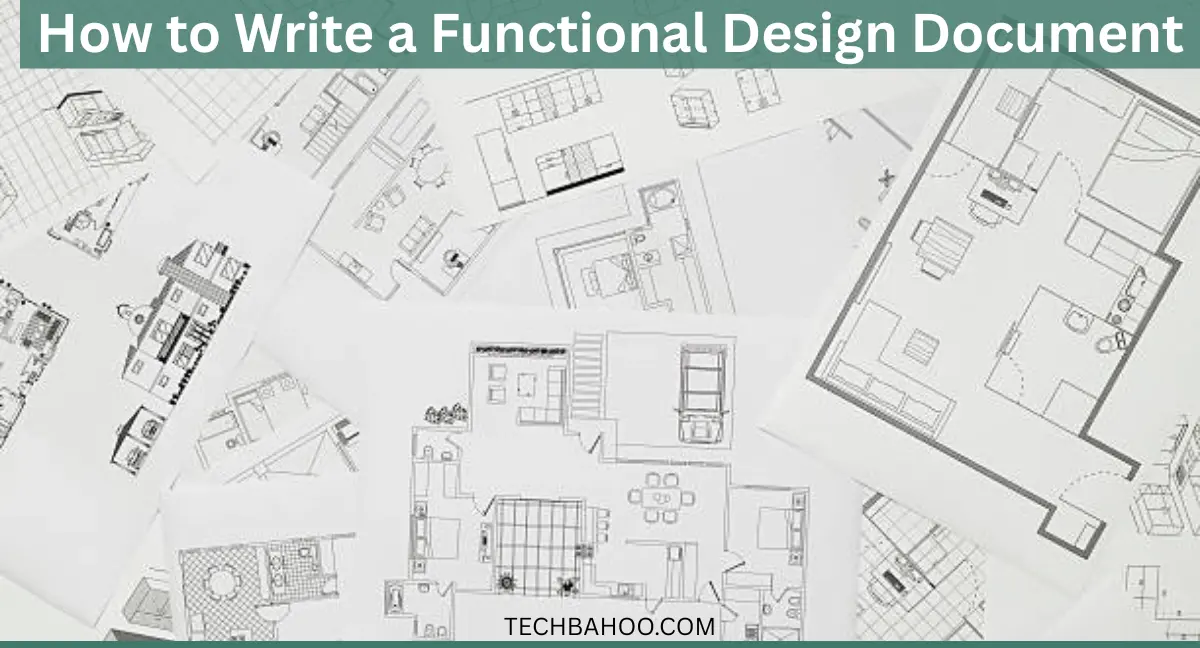Every successful software development journey begins with a clear blueprint, and that blueprint is called a Functional Design Document (FDD). Without it, even the most talented teams can stumble, projects can face delays, and clients may lose confidence. Think of the FDD as a roadmap that connects business needs with the system solution, ensuring that requirements are met with precision. This guide will walk you through everything you need to know about creating and using a Functional Design Document, from its benefits to its content, along with real-world comparisons and examples.
What is a Functional Design Document?
A Functional Design Document is a structured guide that describes the functional requirements, inputs, outputs, process flows, and workflows of a system in clear terms. It’s not about the technical nitty-gritty like programming frameworks or databases—that belongs to the technical specifications. Instead, the FDD focuses on functionality and behavior, showing how the system will respond to user needs, interactions, and different scenarios.
Imagine planning a new building. The business requirements are like deciding how many rooms or floors are needed, while the functional specification is the blueprint that shows the layout, relationships, and structure of those rooms. The technical specifications, on the other hand, are like the materials list and construction details. Just like a builder needs both a blueprint and instructions, developers, testers, and stakeholders rely on the FDD to align their expectations.
Benefits of Using a Functional Design Document
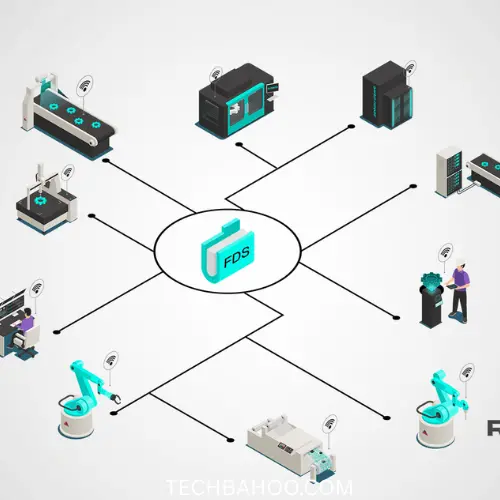
The biggest advantage of a Functional Design Document is clarity. By documenting every requirement, workflow, and interaction, you remove ambiguity that often leads to miscommunication between Business, IT, and sponsors. This transparency increases Clients’ Confidence by showing that their expectations have been captured.
From an efficiency standpoint, an FDD saves time, resources, and money. It prevents projects from going off track, reduces the risk of fail points, and ensures better coordination among stakeholders. A well-prepared FDD also provides traceability, so when a change request comes, you can track how it affects functional requirements, design, and the testing phase.
In fact, a case study from a large Microsoft Dynamics partner revealed that creating a thorough Functional Design Specification (FDS) reduced downtime, improved usability, and led to greater satisfaction for clients. That’s why the FDD is considered an indispensable asset in modern software development.
ALSO READ: Why Is Quantum Computing Useful For Optimization Problems
Creating a Functional Design Document.
The process of creating an FDD begins with requirement gathering. This means interviewing stakeholders, analyzing the Business Requirements Document (BRD), and understanding user needs. Once you have a strong grasp of expectations, you start drafting use cases, inputs, and outputs that describe how the system should operate.
The next step is documenting process flows, workflows, and interactions. Here, diagrams like flowcharts, entity relationship diagrams, and mockups provide clarity. Including input data, operations, and output displays helps ensure the FDD reflects real operational intricacies.
Finally, validation with stakeholders is crucial. Regular review and approval phases keep the document aligned with objectives, while updates ensure that evolving requirements don’t cause miscommunication later.
The Content of a Functional Design Document
A strong Functional Design Document follows a structured framework. It begins with a Product Overview, Project Scope, and details about Risks, Assumptions, and Configuration. The next sections cover functional requirements, scenarios, and workflows that define features and functionalities in depth.
The FDD also includes data flows, sequence of tasks, decision points, and conditional pathways. For usability, it may present interface designs, mockups, and reports that show how the system will appear to end-users. To maintain compliance, sections on standards, guidelines, and regulatory requirements are also essential.
Here’s an example of a simplified FDD structure:
| Section | Description | Examples |
| Product Overview | Explains the objectives and scope | Why the system exists |
| Functional Requirements | Lists inputs, outputs, and behaviors | Login, reporting, notifications |
| Process Flows | Shows the flow of tasks and actions | Order placement workflow |
| Interface | Describes layouts, elements, and navigation | Web page mockups |
| Non-Functional Requirements | Defines performance, security, and usability needs | Load times under 2s |
| Compliance | Covers obligations, standards, and guidelines | GDPR, HIPAA |
This structure ensures clarity, improves coordination, and supports Effective Testing during the quality assurance phase.
Difference between Functional Specifications and Technical Specifications
It’s easy to confuse functional specifications with technical specifications, but the distinction is critical. Functional specifications describe what the system should do in terms of features, functionalities, and external interfaces. They focus on the logical flow, business rules, and expected behavior.
In contrast, technical specifications go deeper into implementation. They cover databases, components, libraries, hardware, and frameworks like the Microsoft Power Platform. While one describes objectives and expectations, the other deals with the nitty-gritty of code, programming, and deployment.
To illustrate, consider this analogy: the functional design is like a restaurant menu that shows clients what they can order, while the technical specification is the chef’s recipe that explains exactly how to prepare each dish. Both documents are vital, but they serve very different purposes.
Tips for Writing a Functional Design Document

When writing an FDD, always aim for clarity and transparency. Avoid ambiguity by using simple descriptions, clear formats, and precise language. Including diagrams, tables, and mockups helps explain interactions and processes without relying on technical jargon.
Keep coordination in mind. An FDD should speak to business stakeholders, developers, and testers alike. That means balancing business rules with practical design details, while also leaving room for review, updates, and validation. Above all, focus on creating an indispensable asset that improves efficiency, builds trust, and ensures a smooth execution of the software development lifecycle.
Importance of Non-Functional Requirements in Functional Design
While functional requirements describe what a system should do, Non-Functional Requirements explain how it should perform. These cover performance, security, usability, reliability, and stability. Ignoring them can cause even the best features to fail. For example, a website may meet every functional specification, but if it takes 10 seconds to load, users won’t stay.
Including non-functional requirements like accessibility, inclusivity, navigation, and maintainability ensures the solution not only works but also delivers a great experience. These elements also support Effective Testing, reduce downtime, and make troubleshooting and bug-fixing easier during the deployment and enhancements phase.
Functional Design Process in Software Development
The functional design process usually follows several phases. It begins with interviewing and analyzing business requirements, moves into drafting workflows and mockups, then enters review and approval with stakeholders. Once finalized, it transitions into testing, implementation, and regular updates.
This process works across both agile project management platforms like Jira, Trello, or Asana, as well as traditional documentation management software like Microsoft SharePoint, Google Docs, and Confluence. Whether in agile or waterfall, the objective remains the same: achieving alignment and clarity between business, IT, and clients.
Functional Design vs Detail Design in Development Projects
The functional design defines objectives, features, and functionalities, focusing on what the system should achieve. Detail design, however, dives deeper into implementation, specifying components, programming, entities, and databases.
Here’s a simple comparison:
| Aspect | Functional Design | Detail Design |
| Focus | What the system should do | How the system will be built |
| Content | Functional requirements, workflows, mockups | Code, databases, frameworks, libraries |
| Audience | Business Analyst, stakeholders, clients | Programmers, developers, testers |
| Example | User login flow | Encryption methods and database tables |
By understanding both, teams can avoid miscommunication and ensure smoother execution of projects.
Tools for Creating Functional Specifications
Creating a professional FDD is easier with the right tools. For text and collaboration, Google Docs, Confluence, and Microsoft SharePoint are popular. For tables and structured data, Microsoft Excel, Google Sheets, and Apple Numbers work well. If you’re focusing on agile environments, platforms like Jira, Trello, and Asana make coordination seamless.
For diagrams and interface designs, tools like Lucidchart, Figma, or Visio help visualize processes, flows, and layouts. Choosing the right mix depends on your objectives, environment, and the collaboration needs of your teams.
Conclusion
Learning how to write a Functional Design Document gives you a powerful asset that aligns business requirements with technical solutions. It reduces ambiguity, ensures better coordination, and provides a strong roadmap for efficient development. Whether you’re working with a Microsoft Dynamics partner, using documentation management software, or collaborating in an agile environment, a clear FDD brings clarity, builds trust, and delivers satisfaction for clients and stakeholders.
In the end, the Functional Design Document isn’t just paperwork—it’s the blueprint that transforms business needs into working software, ensuring every project reaches its goals without wasting time, resources, or money.
FAQs About Functional Design Document
Who prepares the FSD document?
Business Analyst.
What is the difference between FSD and BRD?
BRD is the voice of the business. It explains the why and the what: Why we need this project, and what the business wants to achieve. FSD is the voice of the system.
What are the four parts of design documentation?
Contrast, proximity, alignment and consistency
How to create a FSD document in SAP?
Here’s how you do it:
- Open the SAP GUI.
- Enter FTR_DISPLAY in the command field and press Enter.
- Input the necessary company code, deal number or other required parameters to fetch the deal data.
- Execute the transaction to display the deal details.
Which comes first, BRD or FRD?
Develop the FRD after BRD approval but before coding starts.